Redirecting your feed to maximize revenue potential
Tuesday, May 19, 2009 | 12:18 PM
Labels: AdSense for Feeds, AdSense Tips, Feed Optimization
One of the most popular (and recurring) questions our publishers ask is, "How do I maximize revenue for AdSense for feeds and ensure my subscriber stats are as accurate as possible?" Some of you can recite the answers to these questions backwards and forwards (though we find typing it backwards is quite difficult, so we'll leave you to say that aloud). But for our many new publishers that are just tuning in, here's the recap.
Just setting up AdSense for feeds ad units in your AdSense account is not enough to start seeing traffic and revenue to your feeds. It's critical that 100% of your feed traffic be directed to the feed(s) you created in AdSense for feeds or your FeedBurner account. Luckily, this is fairly easy to do via two standard methods.
- Redirect your original feed. This is the recommended option for all publishers, but especially if you have an already established blog or feed that already has subscribers. This option ensures that all traffic gets funneled to the version that has both advertising and subscriber tracking enabled. We've detailed this process in this Help Center entry.
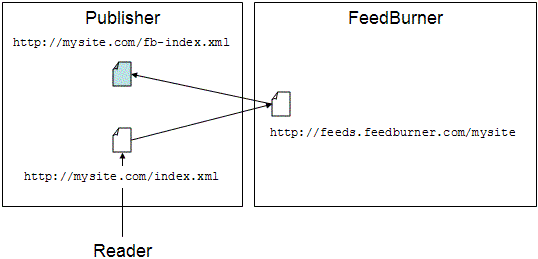
An added bonus: a plugin for self-hosted WordPress installations and feed-specific features within Blogger and TypePad make redirection much easier on these two publishing platforms. - Promote your feeds.feedburner.com feed. This is recommended only in the cases where you are setting up a new blog, or have an existing blog or feed that has no traffic. For example, if your feed is found at http://feeds.feedburner.com/toastforbreakfast, you would change your blog template to link only to this version of the feed. Note you have to make sure to change it not only where you promote your feed directly, but also everywhere you have feed autodiscovery links in your template. (One other place to keep in mind: BrowserFriendly.)
Hopefully, this reminder will help everyone get on firm ground with how to maximize traffic to their feed and revenue from it, too. In future posts, we will be covering how to increase traffic and subscribers to your feed, so hang on to your hat!

31 comments:
Anonymous said...
That WordPress plugin is great for people using old and insecure versions of WordPress, but what about the rest of the WordPress users? Is an updated version in the works?
I believe that the necessary adjustments consist of just a couple of lines of code.
May 19, 2009 at 1:40 PM
therapydoc said...
I did this long ago, but just got the following comment on my blog. What's up?
I'd really like to read your blog, but a truncated RSS feed (making me go to your site from Google Reader to read your posts) is basically like saying, "I will only let you read my content on MY terms rather than in a way that's convenient for you" and it's incredibly frustrating. Giving your feed about another week and then I'm just going to unsubscribe if you're dead set on keeping the truncated feed.
May 21, 2009 at 7:13 AM
Enpassant said...
I always get this error on the Joomla download page. I think the link must be invalid?
This webpage is not available.
The webpage at http://feedburner.google.com/fb/a/mailverify?gsessionid=LQ28v9AtZf2fqMIJPnovww might be temporarily down or it may have moved permanently to a new web address.
May 21, 2009 at 7:20 AM
Unknown said...
@therapydoc Redirecting your feed will in no way truncate your feed. Make sure you are not using a source feed at FeedBurner that is a truncated version provided by your publishing platform.
May 21, 2009 at 7:29 AM
http://bdoffline.blogspot.com said...
I can not add feed redirected url to the google diractory. how can I add this please help me at www.bdoffline.blogspot.com
Or, www.21ablog.blogspot.com
May 22, 2009 at 10:20 AM
Ryon said...
I've been having a devil of a time trying to transfer my wordpress.com feed to my new selfhosted hosted feed at www.thesocialexec.com. For some reason my new blog posts from the self hosted version of my blog are not getting sent out. What should I do about that?
May 22, 2009 at 3:50 PM
Moderator said...
Very informative, Ten on Ten from my side. I understand earning handsome amount from Adsense for Feed is very difficult when compared to Adsense for Content. But, Thanks to "Google Adsense" for providing such wounder blog information.
Regards,
Moinuddin.
(http://ebay2amazon.blogspot.com)
May 22, 2009 at 10:57 PM
Dave said...
For anyone using Drupal, there's a module for it too.
http://drupal.org/project/feedburner
Still haven't heard back from anyone about getting a 'Drupal Getting Started' guide written for FeedBurner help.
May 26, 2009 at 11:53 AM
Unknown said...
we have try to promote our feed, we want to know how long to make our feed will get specific listener in a big amount, and we want to know about fluctuation of listener will make change into our adsense revenue or not
May 29, 2009 at 6:19 AM
Matt Shobe said...
@AAgrosir.com
Promoting your content to build an audience requires many possible approaches. FeedBurner offers several tools to help under the "Publicize" tab, but you should also participate in relevant discussions on various forums, cross-post to Twitter and other social networks, and generally engage directly with the audiences/communities that may find your content most interesting. It just takes plain old hard work!
Once you have that audience, AdSense revenue should flow from it. Fluctuations are inevitable, as traffic is almost never straight-line steady, no matter how big you are.
May 29, 2009 at 7:04 AM
ratnaveera said...
Thanks for great ideas to promote our feeds via feed burner!
May 29, 2009 at 7:21 PM
TheBlogger said...
I already implemented the method explained here for feedburner feeds from my site SEOLink Resources. I am getting lots of subscribers and readers as well.
June 4, 2009 at 7:03 PM
Chandan said...
Really nice post. Can anyone please tell me where I have to place adsense to increase revenue?
June 7, 2009 at 2:00 AM
Ira said...
this old plug-in is flattening all my per-category and per-tag feeds to the main feed, and I don't like it. is there a fix in the works or should I just remove it now?
June 10, 2009 at 4:13 PM
Ingilis dili said...
Hi,
I need help. I uploaded the plug in in WP but in new version (2.8) it said header of the plugin is not valid.
Please help
June 14, 2009 at 8:40 AM
Bonne Marie said...
I have an .htaccess file rewrite for xml, rdf and older feeds that should are redirected to the new Google Feedburner system.
They all update correctly. I also added some features (feedflares for email, add to, digg, etc) to test if they were being handled by the main burn. And it appears that they are. They show up rendered correctly in different readers, with the appropriate info below the feeds.
BUT none of these subscribers show up in my Google Feedburner stats. Feedburner shows I have a total of 8 subscribers.
I have several thousands. Where are these stats? Why aren't these subscribers showing up? I thought that was the whole point of the redirect...
June 22, 2009 at 10:49 AM
Andy said...
How do I link my wordpress blog feed http://ngcareers.com
To my existing feed http://blog.ngcareers.com
June 23, 2009 at 4:17 PM
Matt Shobe said...
@Andy You can use the FeedSmith plugin to redirect all traffic for a self-hosted WordPress site to a FeedBurner feed. But since the "existing" feed you mention in your comment is a Blogger blog's feed that doesn't currently point to FeedBurner, I'm not exactly sure what final state you want to be in. Seems like both publications should have their own FeedBurner feeds.
June 24, 2009 at 4:24 AM
Anonymous said...
i can't seem to see the adsense for feed on my feed at http://liveabeautifulife.blogspot.com/feeds/posts/default :( anyone can help? are the ads supposed to appear there?
June 25, 2009 at 5:59 AM
Matt Shobe said...
@liveabeautifulife you need to redirect your Blogger feed to your FeedBurner feed, as discussed above in this post. Look for the section, "Tracking 100% of your feed traffic: Redirecting your Blogger feed to your FeedBurner feed" in this Help Center entry. You will only see AdSense for feeds ads in FeedBurner feeds.
June 25, 2009 at 6:04 AM
Celina said...
feed burner really works..
June 26, 2009 at 10:07 PM
nethosting.89 said...
Very informative, Ten on Ten from my side. I understand earning handsome amount from Adsense for Feed is very difficult when compared to Adsense for Content.
June 27, 2009 at 5:33 AM
Net Profit Today said...
I have a 3 weeks old blog. What do you think about 1400 impresions and ZERO clicks on my AdSense for feeds? :)) Is my blog really that bad? :))
http://net-profit-today.blogspot.com
June 28, 2009 at 9:13 AM
virtualserver11 said...
Thanks for great ideas to promote our feeds via feed burner!Keep it up.
June 28, 2009 at 11:50 PM
Mitrashare said...
thanks with feeds via feed burner, this is new great idea ....
July 1, 2009 at 9:18 AM
Mr. Apache said...
hmm.. good tips, you can also redirect using .htaccess
September 12, 2009 at 5:20 PM
eDealz.co.uk - Price Comparison said...
Thanks for the Great Updates to help with SEO - We all need it.
Keep up the Good work.
Note to all - Feed Burner WORKS!!!
October 8, 2009 at 5:07 AM
Percy Baker said...
hi my name Percy i am read all the comment that i get and put them in use and i promote my site and doing good,
October 8, 2009 at 12:14 PM
Unknown said...
Get Google Ads Free ?
http://wgcure.freegoogle.hop.clickbank.net
October 10, 2009 at 6:11 PM
Unknown said...
I am wanting to receive information from my supporter Preston and get the information from him. Why else do I need this but to subscribe for him? This is all new and I really do not understand it.
October 22, 2009 at 7:01 AM
Unknown said...
Even though I already have huge subscribers via autodiscovery feed at my domain http://www.hotnigerianjobs.com does it means changing it to feeburner link will affect my subscribers?
October 26, 2010 at 12:03 PM
Post a Comment